You have the microphone, the computer, the instrument, and everything is set up, but remember the music recording software because it is necessary. Effectively do the recording and use the built-in features or plugins it supports to make your music recording at its peak. All of the music producers do have the programs we have mentioned below. Please continue to read the information below as we review each of the applications for you to understand and show you why they are the best recording application.

Aiseesoft Screen Recorder records music flawlessly, and it is the best app. Here, you can activate microphone enhancement to make your audio recording sound even better. If you are in a place with noises, activate the app's noise cancelation feature to reduce low to high-frequency background noise signals. Unlike other audio recorders, you can also easily record system sounds generated on your computer while recording your voice. Want to export your recording in a different audio format? This HD audio recorder app supports various audio formats and edits the audio afterward. You can now have this recorder in your arsenal by clicking the download button below, and there are more features this app has to offer.
100% Secure. No Ads.
100% Secure. No Ads.
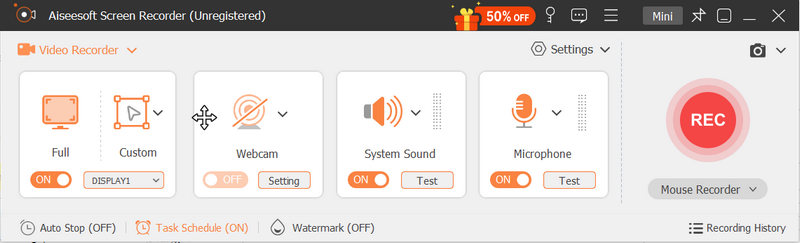
Audacity is a music recording equipment you must have to manipulate the audio signals better than the first. This application and a well-developed app for recording and editing are free to download. With this app, you can also easily set the audio you have recorded as mono or stereo and then edit the audio signals that will fit your audio needs. If you want to do a multi-track recording, this is the best app. Use a plugin to make the app even more extensive. Though it provides the best open-source recording, it is still very challenging to use compared to the previous one, and the app suffers from bugs and crashes, and there are times it could be more stable.
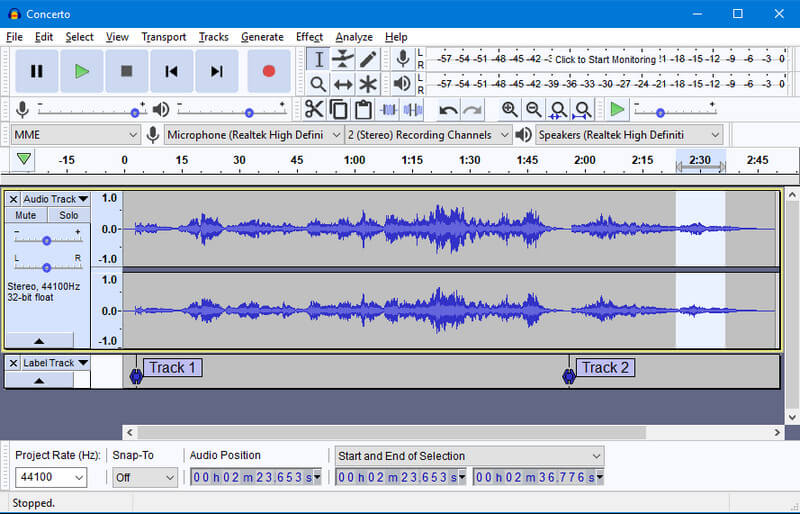
FL Studio might be the music recorder you are looking for. If you want a DAW workstation, this app is your option. Professionally, the app offers lots of virtual instruments and effects, and you can even add other plugins to maximize its full potential. FL Studio offers all these options for those who want to build beats and melodic sounds for arranging non-linear fashion, making it an excellent choice for producing dance and electronic sounds. Despite the additional functions added to this app, many users need help since the interface could be more concise for beginners, like the number one app mentioned in this article.

Ableton Live is another digital audio workstation you can download on Windows and Mac to use as a recorder for sheet music. The app provides a new level of audio production at the same level as FL Studio, which is terrific for having an advanced workflow or do experimentation. One of the best features this app added to its arsenal is the Session View, wherein you can trigger clips and loops in real-time, and the Arrangement View to get a linear production look. You can also use third-party plugins here. As good as this app is, its price is higher than you think. You can use limited features for the basic plan even if you have purchased it. The app has the most expensive complete plan on the list we have added here.
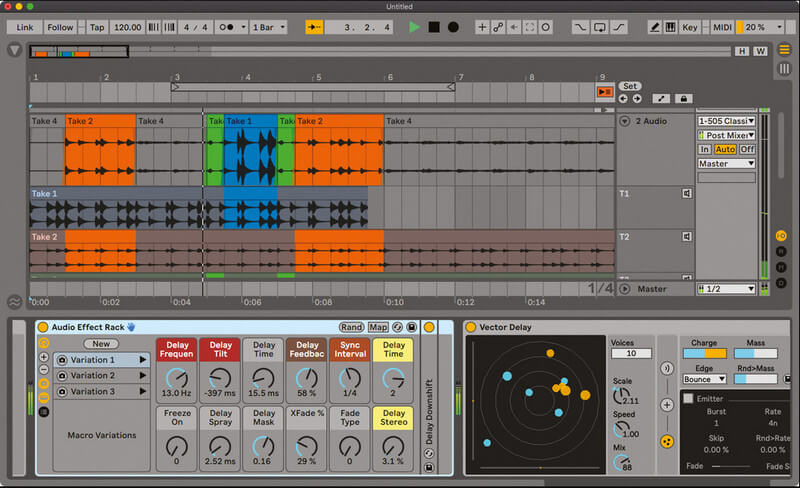
There is no reason to go to a professionally built studio if you can have a music recording studio in the comfort of your home. Reason Studio+ is known for its virtual instruments, effects, and intuitive workflow it provides. The app became the topic for those who want to deal with electronic music since it is tailored to the said type. Need a mixer like in the studio? You can get it here with additional superb EQ, compression, distortion, and stereo effect modules to help you. Create a customized instrument using its feature Rack. Like the previous apps, it is also associated with DAW, which means you will need the expertise to manage at least to produce the music here. Also, you must have a better computer unit to use apps like FL Studio, Abelton, and the last two apps.

Pro Tools has the simplest name, but this DAW app is used by most people who love to do music recording. It is a well-built professional program that you might need for production, post-production, and sound design. Need to do mixing and editing with high-res audio supported? Then this is the app you need. Like the previous one we reviewed here, once you have downloaded it, you can use its advanced features, such as Beat Detective and Elastic Audio, and add plugins to create music. Since the app has a broad scope of interface features, it can be intimidating, especially if you are a beginner.
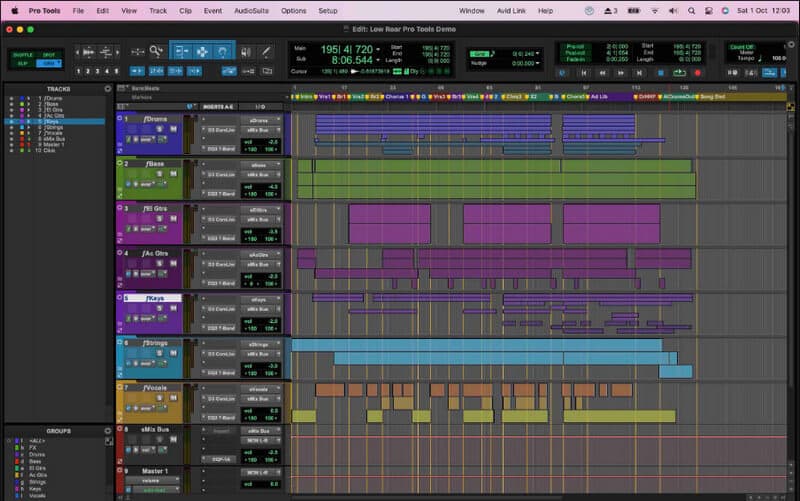
At last, Reaper is a versatile DAW music recorder you can download to produce a high-quality recording with instrumentals. With this app, you can even record and start a podcast. You can also use this program's customization option to change the frequency and add personal touches to the audio you are dealing with. Since the app doesn't have all of the effects and editing you might need for your audio, the app supports many plugins you download and use to extend the capabilities of this app to another level. Despite this app's advantageous offers, you will still need a broad idea of how DAW works to use this app and create the best audio output. After attaining the knowledge needed, you can come back and use this, but if you want to do the recording, we suggest you use the Aiseesoft Screen Recorder.

Now that we have reviewed the music recording apps, do you want to know more about them and their prices? There is no need to search them individually over the internet since you can read the comparison chart we added to this article.
| Features | Aiseesoft Screen Recorder | Audacity | FL Studio | Ableton Live | Reasons Studio+ | Pro Tools | Reaper |
| Supported Audio Output | MP3, AAC, WMA, M4A, WAV, and more | AIFF, FLAC, OGG, MP3, and WAV | MP3, OGG, MIDI, FLAC, and WAV | MP3, OGG, AIFF, FLAC, and WAV | AIFF, OGG, FLAC, MP3, and WAV | OGG, FLAC, WAV, MP3, and AIFF | OGG, MP3, AIFF, MP3, and WAV |
| Easy to use as Music Recorder | YES | YES | YES | YES | YES | YES | YES |
| Microphone Enhancement and Noise Cancellation Supported | Microphone Enhancer and Noise Cancellation Supported | Noise Reduction Only | Built-in and Plugins Noise Reduction and equalization supported | Denoise effect and EQ Eight plugin supported | Built-in Noise Reduction and equalization supported | iZotope RX7 plugin supported | Built-in Noise Reduction and equalization supported |
| System Requirements | Windows 7/ 8/ 8.1/ 10, macOS X 10.10 or higher | Windows 7/8/10/XP, macOS X 10.7 or higher, and Linux | Windows 7/ 8.1/ 10, macOS 10.13.6 or higher | Windows 10/8, macOS X 10.11.6, or higher | Windows 7/8/10, macOS X 10.11, or higher | Windows 7/8/10, macOS X 10.13.6, or higher | Windows 7/8/10, macOS X 10.11.6, or higher, and Linux |
| Price | Free to Download Starts at $ 20.00 upto $ 49.96 |
Free | Start at $99 upto $737 | Start at $99 upto $ 749 | Stars at $ 19.99 upto $199 | Starts at $9.99 upto $79.99 | Starts at $ 60 upto $ 225 |
How to record video with music on iPhone?
You can use the default way of screen recording videos on an iPhone with internal sounds by accessing it on the Control Center. If the default way on iPhone didn't work as intended, you can download third-party apps on the Appstore.
What is the best audio format for music?
FLAC, WAC, and TIFF are a type of lossless audio file formats that are considered as best audio formats for containing music tracks. Even if it is the best, the trade-off of it is that it could be more space-friendly.
What is the best laptop for recording music?
Any laptop with a Quad-core or 2.4 Ghz clock speed processor with 500 GV storage or more and the available RAM should be more than 8 GB. In Addition to that is a motherboard compatible with the components you are using and a 64-bit OS. It is only the minimum requirement, so if you want to deal with multi-tracking like what you usually see in producing music, you will need higher specs than this laptop.
Conclusion
These 7 are the best music recording software you can download on your Windows, macOS, or Linux to start recording and producing the best music ever. Choose which will suit your needs as a recorder, and we suggest you start from the one and go forwards after that. If you have other related questions, do not hesitate to ask.

Aiseesoft Screen Recorder is the best screen recording software to capture any activity like online videos, webcam calls, game on Windows/Mac.
100% Secure. No Ads.
100% Secure. No Ads.