Every digital image has an image format, and the most used amongst the vast majority format is the JPG. JPG's data are rich in color, for it can mix up to 16 million+ on every image with eight up to 24-bit per pixel. Compared to its other alternative, this image format can compress 1:10 of the original file size of the image by eliminating unnecessary data saved on it. Still, the build of JPG isn't as perfect as you may know, and it has drawbacks, such as being transparent and not providing animation. Well, it is anticipated by everyone since there isn't a perfect image format to use, but overall, JPG is one of the best. As long as you read this article, you will find out what JPEG converters you can use to change its structure into a new form.

In selecting a JPEG image converter, you must know first that there are guidelines you must follow before selecting the converter of your choice. Here, we enlist the most common things that a user should look over and not overlook to have the best converter on hand to use in converting the JPG or JPEG format.
Since there are different types of converters to use, there are some converters you will need to purchase before you can use them. Determining the price of the converter can be a significant factor that you can use as a baseline for the app you are about to download or use. Sometimes, a free converter can perform well, like what a paid converter can provide you.
Now that you have selected the converter you want to use, there is no exemption to see where these JPG creators or converters are available. Inspecting the availability of the program is essential because only some Windows-supported apps are available on Mac, or vice versa. Even if you have downloaded the file for the app, you wouldn't be able to install it when your OS isn't supported by the file or the tool itself.
Even though the JPG or JPEG uses lossy compression, there are times that its file size will go over the board, which means the more detailed the image is, the larger its final file size. However, you can compress JPG to lower the file to upload it on the app. Look for the input file size and the JPG or JPEG file that you are about to convert, then compare if the file size will fit precisely the restriction of the app.
Batch converting is essential; why? It helps users to convert multiple JPGs into one go. It helps users to alter JPG images simultaneously instead of placing them one by one on the app they are about to use. So, if you have more than 2 JPG and want to process them all in a one-uploading only, then it is better to look if the converter you are about to use supports batch converting.
Your choice of JPG maker or converter must support the final output format you desire the most. There has been an incidence that the converter of a user choice doesn't support the final output that they want to have. So, before you process the image on the converter, you need to check if the final output you want is available on the list of the things it supports.
Changing the quality of a JPEG can be beneficial for the users since you can change the final output quality. This way, you can quickly improve the JPEG image quality when needed, but not every converter supports advanced settings. Even though the app doesn't have advanced settings, you still need to make sure that the app doesn't reduce the final output quality.
Aiseesoft Free Image Converter Online does fit all the criteria mentioned above since this app doesn't cost you any dollar, is available across the OS, has almost no limitation on converting and file size, and supports popular image output. After converting with this app, you wouldn't notice the changes on the converted image other than the extension since it doesn't degrade the output. Overall, this app is the best online JPG converter to use on the web to process your JPG instantly when you don't want to download the app or install it before you use it.
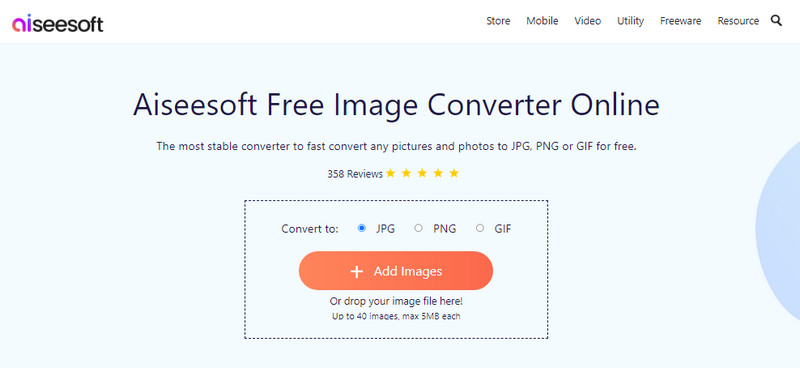
PROS
CONS
AVS Free Image Converter is a Windows-based free JPG converter you can download. With it, you can select the output from PDF, TIFF, BMP, GIF, PNG, TGA, or RAW to the JPG file that you uploaded in this application. This app is a dedicated converter because its primary purpose is to convert. Still, it also offers another outstanding job for correcting colors and removing the watermark. As you may see, the app has an intuitive interface, yet it still needs to be made available on Mac devices which is the main limitation of the app.

PROS
CONS
Adobe Photoshop is the best image editor we included in this article, and it can also quickly save the JPG into a format of your choice. It is well-founded by Adobe, which means that everything you are doing here can provide excellent output, like removing the watermark on Photoshop. Overall, this tool is an expert choice, but is it for beginners also? It can be, but learning Photoshop could take time, and its price isn't low compared to other converters. So, when you need to convert a JPG, it is better to use a free converter, but if you have this JPG creator, you can still use it to finish the task.
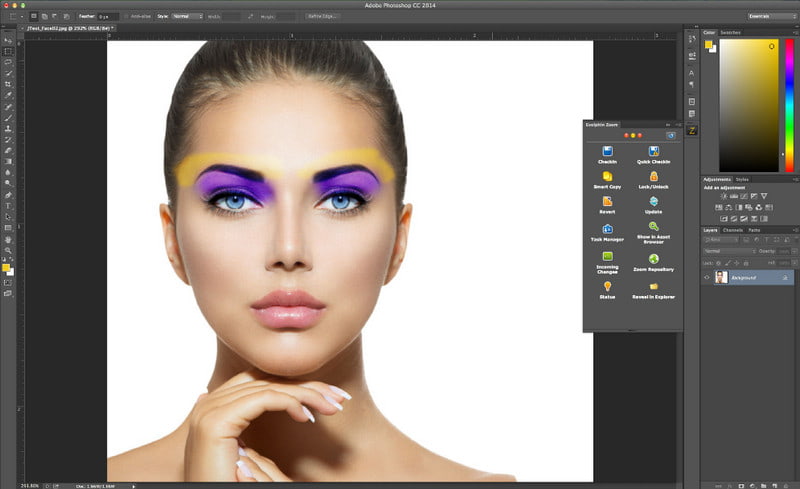
PROS
CONS
Image Candy - Image Converter is another web-based JPG maker that allows its users to change the format of JPG into a version that is desired the most. It means there is no need for you to download the app before you can use it. Unlike other converters, you can straightly use this app, for you don't need to sign-up for it, like what you can do with the first converter online here. However, the uploading and converting process here isn't fast, and it loads slower, especially when you upload multiple JPG images. After converting, there are times that the file size extends when you use this.
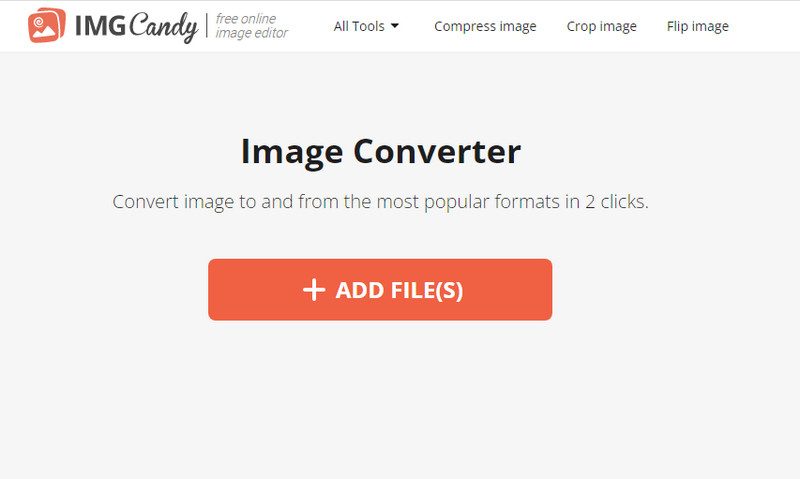
PROS
CONS
MS Paint is a portable photo editor, and it isn't your typical free JPG converter, yet it still can save the image in a newer format. This app is pre-installed, so you do not need to download it since most Windows OS have a version of MS paint on their devices. Due to its tools included here, you can create a masterpiece even if you start from a blank page. Thus, the app doesn't have a version available on Mac which means it is limited only to a single Windows OS. Nevertheless, the app is an excellent pick-up for you to use.
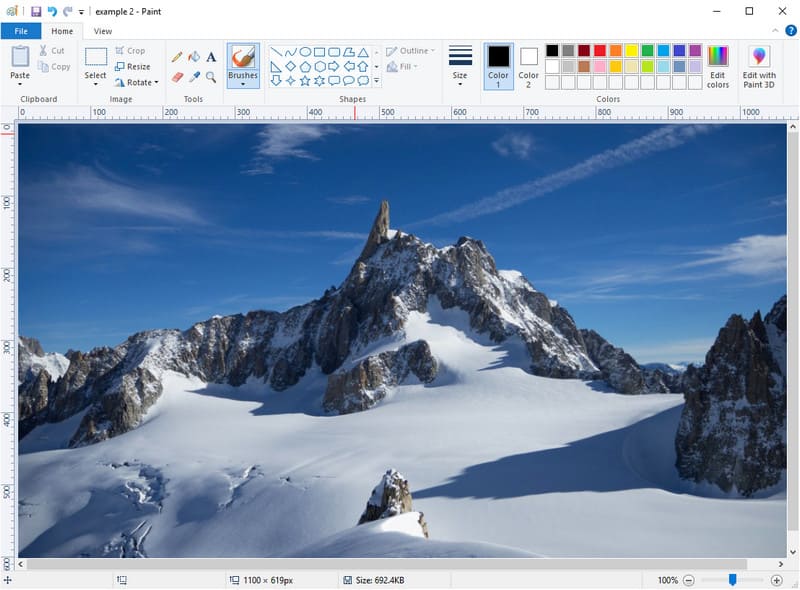
PROS
CONS
Kapwing is a reliable online JPG converter you can access on the web to convert images into a newer version without trouble. Even if you are inexperienced in converting, you can still manage to do it with the application. Though the app isn't a converter itself, it can still manage to change an image's extension into a newer format by saving it as the output you want. The function provided for converting is similar to MS Paint which means you can't process and convert multiple images simultaneously.
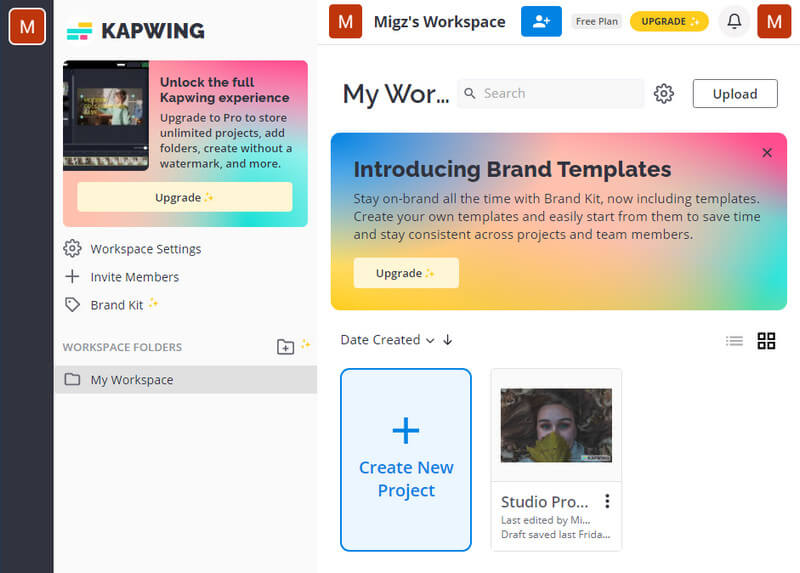
PROS
CONS
Preview App can convert JPEG to PDF, PNG, PSD, TIFF, or another format, depending on your preference. Instead of downloading a converter on your Mac, you better try using this app first, especially now that you know it can do a conversion. Yet, don't expect too much on the app since it isn't made for converting purposes. Even if it isn't made for converting, we still include this JPEG image converter on the list so it can do the conversion. Also, you will need to register before you can use the app.
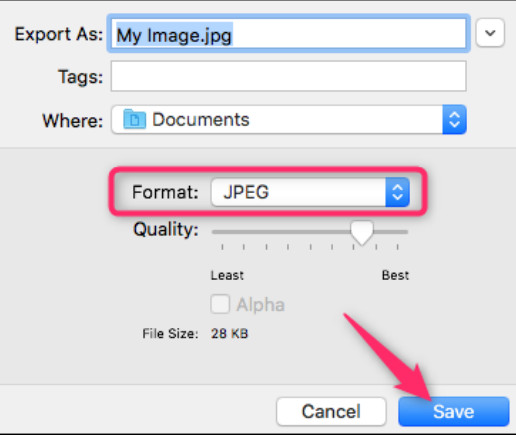
PROS
CONS
Why do I need to convert JPG?
There are millions of reasons to convert it, and one of the most popular answers is that it isn't used for transparency and opacity. Usually, an editor uses transparent images like PNG to create a logo, digital presentation, graphic design, etc., that you can't have when images are on JPG.
What is the difference between JPG and JPEG?
Often, users find the difference between JPG vs. JPEG confusing because they are under the same Joint Photographic Expert Group. You should do a bit of research on it to understand the differences between the said format.
Is it ideal to attach JPG via email?
Yes, it is. Because it has a smaller file size since there is some email app that restricts a file size. Also, when the receiver views the image you attach, it wouldn't encounter a problem opening it because it is compatible with all devices.
Conclusion
Indeed, you will need a JPEG image converter on your reach to convert the JPG or JPEG into a newer format. With the selection above, you can easily do the conversion. So, what do you think of the tools we added here? Share your thoughts below on the tool you choose to convert.

Video Converter Ultimate is excellent video converter, editor and enhancer to convert, enhance and edit videos and music in 1000 formats and more.
100% Secure. No Ads.
100% Secure. No Ads.