As the best iPhone data recovery software, iPhone Data Recovery can help you recover any frequently-used iOS file like photos, contacts, messages, videos, music, call logs, etc. on iPhone/iPad/iPod, even you don't have a suitable iTunes or iCloud backup.

100% Secure. No Ads.
100% Secure. No Ads.
Are you still searching for the best iPhone data recovery software?
It seems like we put more and more important things related to daily life and work on our iPhone. Photos to keep treasured moments alive, contacts to keep in touch, voice recordings, memos and calendars as reminders, videos and songs for entertainment, and other apps to get a convenient life. iPhone enables us easily access various information whenever we need them.
However, accidents happen every day. iPhone data get missing must be frustrating when you accidentally delete or reset iPhone or encounter other unexpected incidents. What to do if you are into iPhone data loss situation? How to recover the deleted iPhone files like contacts, photos, messages, videos, notes and so on?

iPhone Data Recovery Software Reviews
According to lots of iOS users reviews, the superb iPhone Data Recovery software should perfectly deal with two "W" and one "H":
What - What types of iPhone deleted data can this iPhone Data Recovery can retrieve?
How - How can this iPhone Data Recovery work and recover iPhone files?
Whether - Whether this iPhone Data Recovery can solve your problem or not?
FoneLab is a perfect iPhone data recovery for iOS users. It can easily recover iPhone/iPad/iPod due to accidental deletion, jailbreak, iPhone software update, system crash and so on. It enables you to recover the lost or deleted files from iOS device, iTunes backup file and iCloud backup file. This iPhone data recovery is safe, reliable and easy to use.
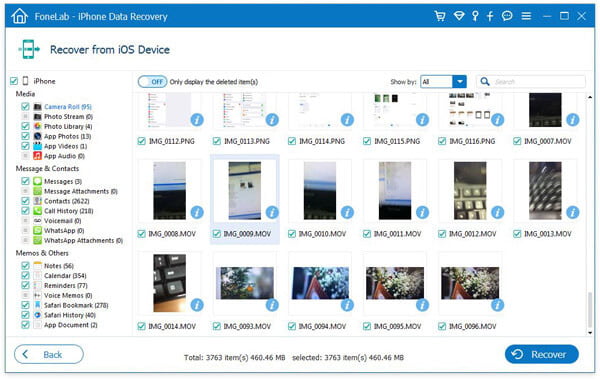

Downloads
100% Secure. No Ads.
100% Secure. No Ads.
| Recover from iOS device | |
| Supported Devices | Supported Data |
| iPhone 4/3GS, iPad 1 and iPod touch 4 | Recover All Deleted Data (19 types): Contacts, Messages, Call history, Calendar, Notes, Reminders, Safari bookmark, WhatsApp Messages, App Documents, Camera Roll, Photo Library, Photo Stream, App Photos, App Videos, App Audio, Message Attachments, WhatsApp Attachments, Voice Memos, Voicemail. |
| iPhone 16/15/14/13/12/11/X/8 Plus/8/7/7 Plus/SE/6s Plus/6s/6/6 Plus/5s/5c/5/4S, iPad 8/7/6/5/4/3/2/Air, iPad mini/mini 2 and iPod touch 7/6/5 | Recover Deleted Data (8 types): Contacts, Messages, Call history, Calendar, Notes, Reminders, Safari bookmark, WhatsApp Messages Backup Existing Data (11 types): App Document, Camera Roll, Photo Library, Photo Stream, App Photos, App Videos, App Audio, Message Attachments, WhatsApp Attachments, Voice Memos, Voicemail. |
| Recover from iTunes backup file |
| Recover from iTunes backup file Recover All Deleted Data (19 types): Contacts, Messages, Call history, Calendar, Notes, Reminders, Safari bookmark, WhatsApp Messages, App Documents, Camera Roll, Photo Library, Photo Stream, App Photos, App Videos, App Audio, Message Attachments, WhatsApp Attachments, Voice Memos, Voicemail. |
| Recover from iCloud backup file |
| Backup Deleted Data (7 types): Contacts, Messages, Call history, Calendar, Notes, Reminders, Safari bookmark Extract Data from Backup (9 types): App Document, Camera Roll, Photo Library, App Photos, App Videos, App Audio, Message Attachments, Voice Memos, Voicemail. |
As one of the best iPhone data recovery software, iMobie PhoneRescue can recover 25 types of deleted or lost iPhone/iPad/iPod data, such as contacts, messages, photos, notes, WhatsApp messages, Safari bookmarks and so on. This iPhone data recovery software can recover iPhone data directly from iOS device, from iTunes backup and iCloud backup.
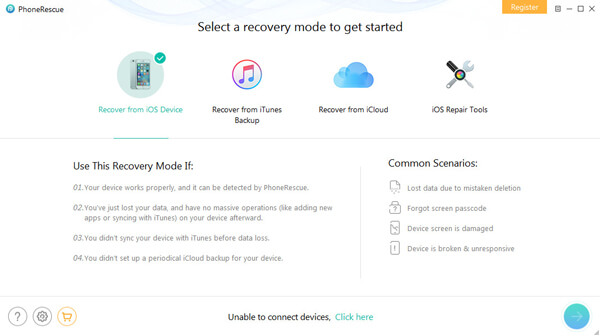
iMobie PhoneRescue provides three recovery modes to help user retrieve iPhone data from the device, from iTunes backup or from iCloud backup. The software may not run smoothly sometimes. What's more, it is not a free iPhone data recovery tool. You need to pay $59.99 for it.
Wondershare Dr.Fone is a very popular iOS data recovering program. It is able to recover many types of iOS data like contacts, messages, call history, reminder, Safari bookmark, photos, and voicemail and so on. More powerfully, it can even recover app data produced by WhatsApp, Kindle, Facebook Messenger, etc. It's simple to use and completely safe software. What you should know is that, many options in this iPhone data recovery software are locked unless your upgrade it to the Pro version. Dr.Fone can't help you recover videos, songs and other media data.
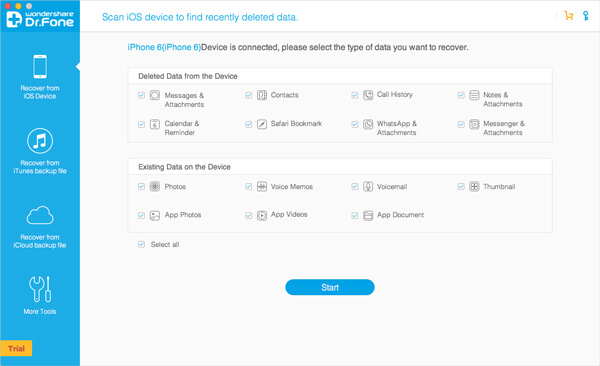
iSkysoft iPhone Data Recovery is another best iPhone recovery software which can help you recover iPhone data like photos, contacts, notes, call history and so on when your iPhone is damaged, set to factory settings, stolen and so on. It can help you restore iPhone files from iTunes or iCloud backup file. It able to recover 18 types of iOS files. You are allowed to preview and then extract data in the iCloud backup. This iPhone data recovering software charged about $69.99, a little expensive.
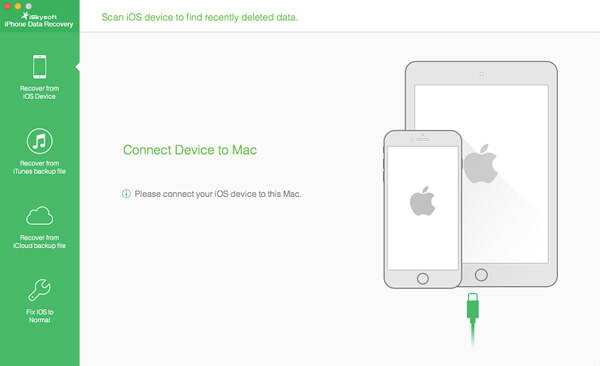
Leawo iOS Data Recovery is one great iPhone data recovery software which supports all iOS devices. It is capable of recovering 12 types of data on iPhone, iPad or iPod. It can help you preview the whole files. This iPhone recovery tool also has pursuit and filter actions. It can retrieve many iOS data, including photos, videos, voice memos and contacts, and so on. But the whole iOS data recovery seems a little time-consuming.

EaseUS MobiSaver is a popular iPhone data recovering app which can help you solve data loss issue on your iOS device. It enables you to restore any frequently-used data types like contacts, photos, videos, voice memos, messages, call logs, notes, reminders, calendar entries, Safari bookmarks, WhatsApp messages, and Kik messages.
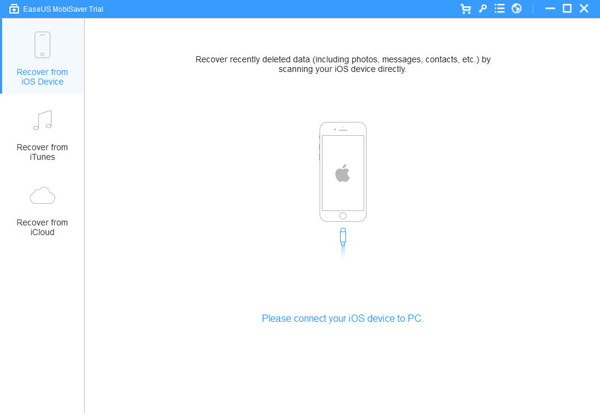
EaseUS MobiSaver has the capability to restore iOS data from iOS device, iTunes and iCloud backup. You can handily make the iPhone data recovery on Windows PC, Mac and some certain Android phones. But it takes really long time to finish the recovery process.
Tenorshare UltData is another popular iPhone recovery software which can help you recover deleted data from iOS device, iTunes and iCloud backup. It is compatible with the latest iOS version. This iPhone recovery software supports recovering 17 types of iOS data including photos, contacts, messages, voice memos and more.
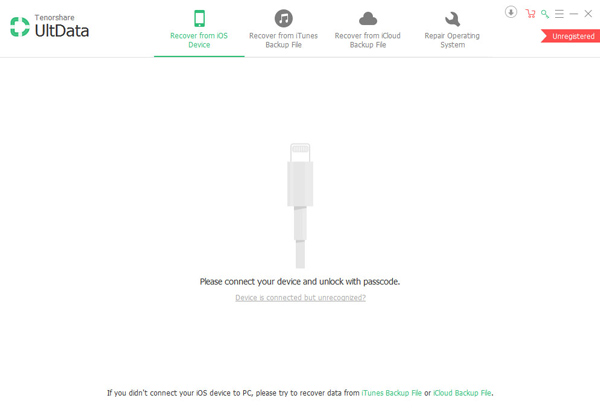
Tenorshare UltData allows you to preview the iOS file before the final recovery. It provides both free trial and paid version for you to restore iPhone data. But the free trial does not include too many features.
iMyFone D-Back iPhone Data Recovery is a famous iOS data recovery. It can restore more than 20 file types including photos, messages, contacts, voice memos, notes and more. This iPhone data recovery software supports the latest iOS 18/17 and new iOS devices like iPhone 16 and more.
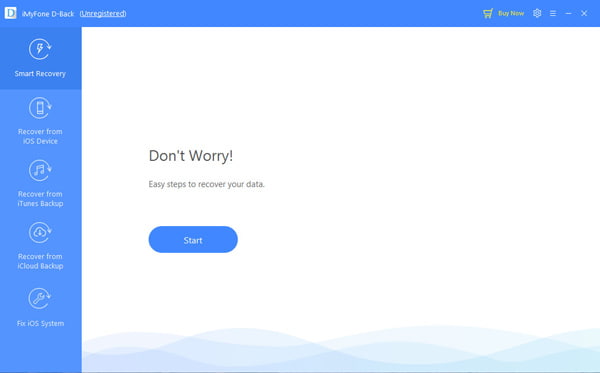
iMyFone D-Back enables you to retrieve many popular iPhone files from iOS device and iTunes/iCloud backup. It also offers a handy feature that allows you to analyze the data that you want to recover. The trial version of this iPhone data recovery software comes with limited functions.
Primo iPhone Data Recovery allows you to restore deleted iOS data directly from iPhone, iPad or iPod when you don't have an iTunes or iCloud backup. Primo can work well on both Windows PC and Mac.
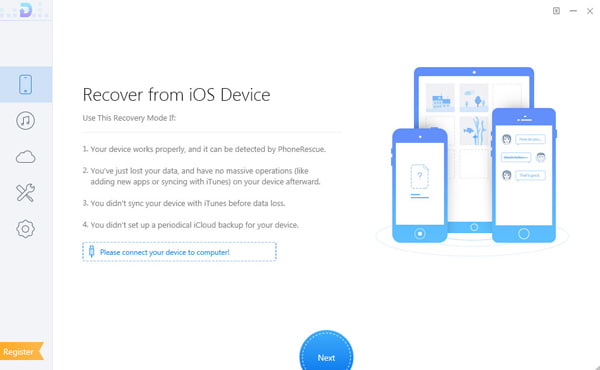
Any popular iOS data types can be restored by this iPhone data recovery software, such as videos, contacts, call logs, notes, pictures, messages, reminders and more. One thing you should know is that, its trial version allows you to preview lost files, but not to recover them.
Enigma Recovery is the last recommendation of iPhone data recovery software. It can recover deleted and lost iOS files from iPhone 16/15/14/13/12/11/XS/XR/X/8/7/SE/6/5/4, iPad and iPod touch. In addition, you are allowed to extract iPhone data from iTunes and iCloud backups.
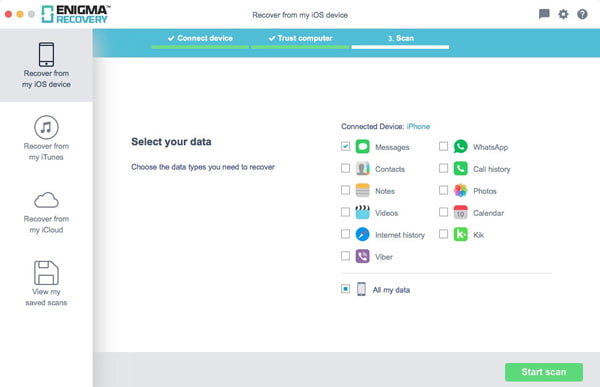
This iPhone data recovery software enables you to preview data before recovering. It supports all frequently-used data types like contacts, calls, notes, WhatsApp, photos, videos, and more. You can check a video tutorial on how to use in its official site.
We all know that, due to various reasons like unsuccessful upgrade, failure jailbreak, forgotten password, broken or water damage and so on, valuable iOS data on iPhone are easily to lose. We mainly talk about the best iPhone data recovery software in this post. If you want to recover deleted files, you can choose any of them to get the job done. If you have any better recommendation about the best iPhone data recovery software, you can leave us a message.
iPhone Data Recovery
Free iPhone Call History Recovery Best iPhone Photo Recovery iPhone Data Recovery Software Reviews Free iPhone Contacts Recovery Software Reviews Free iPhone Notes Recovery Software Reviews Free iPhone Message Recovery
The best iPhone data recovery software ever, allowing users to safely recover lost iPhone/iPad/iPod data from iOS device, iTunes/iCloud backup.
100% Secure. No Ads.
100% Secure. No Ads.