Mobile apps are designed to work on a specific operating system. For instance, an app designed for iOS cannot run on Android and vice versa. The limitation means that Windows or Mac computer users cannot access certain apps only available on mobile platforms. You need an app player to run mobile-only apps on your Windows PC or Mac.
This post provides the necessary information about app players for iOS and Android. Also, you can get the seven best emulator apps to run.
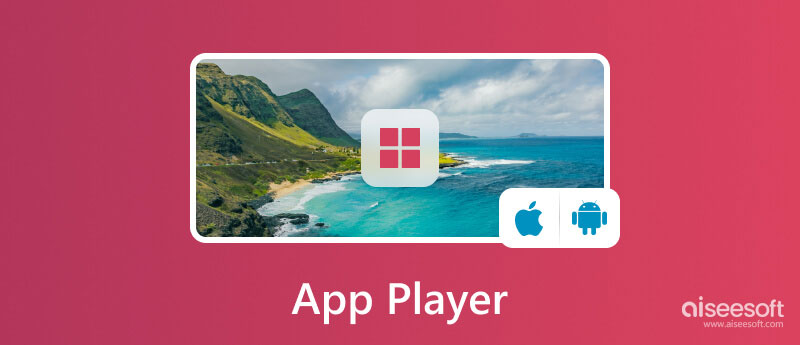
An app player is a software that emulates a particular operating system, allowing you to run mobile applications on your computer. Android and iOS app players can simulate the operating system environment and allow mobile apps to run on desktops or laptops. They offer a convenient solution for users who prefer using larger screens or cannot access smartphones or tablets.
An Android app player, or an Android emulator, lets you run Android applications on your PC. With an Android app player, you can test mobile apps and enjoy your favorite Android games on a larger screen, using a keyboard and mouse for enhanced control and convenience. An app player for iOS will do the same work to run iPhone or iPad apps on a Mac or Windows computer.
Android app players come in different types, including standalone and browser-based applications. You can easily access many app players for Android on the market, such as BlueStacks, NoxPlayer, and MSI App Player. Depending on the user's needs, there are a few features to consider when selecting an Android app player.
BlueStacks is one of the most popular Android app players. It offers fast performance, easy installation, and compatibility with various games and apps. This free Android emulator supports Google Play Store and gives a simple way to run mobile applications on your Windows PC or Mac. Moreover, it enables you to run several Android apps simultaneously.
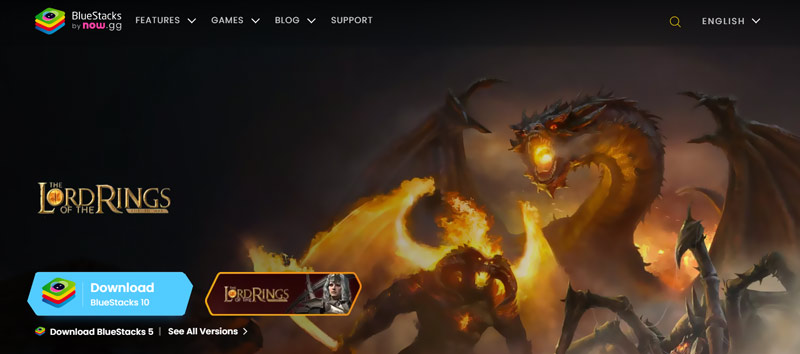
After downloading the Android app player from the BlueStacks website, you can launch it, search for the app or game you like, then install and run it on your PC. It enables you to interact with others through your Twitch chat.

NoxPlayer is a free app player with powerful performance, customizable keyboard mapping, and a user-friendly interface. It has many useful features, such as the ability to record and share gameplay and the option to change the device's IMEI or location. NoxPlayer is an Android app player mainly used to run mobile games. It is compatible with the new Android 9. You can use the Android app player on a Windows PC or Mac.
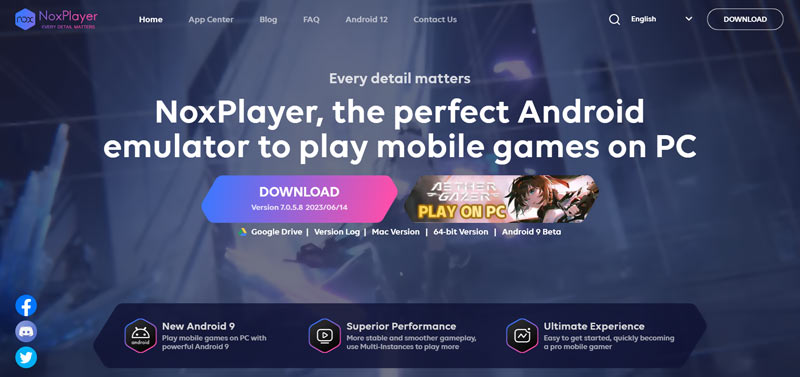
LDPlayer is a high-performance app player that is specifically designed for Android gaming. It supports multiple instances, custom key mapping, and a built-in macro recorder. The app player for Android also offers a range of graphics settings to optimize gameplay for different devices. It can offer a stable Android gaming experience on your PC.
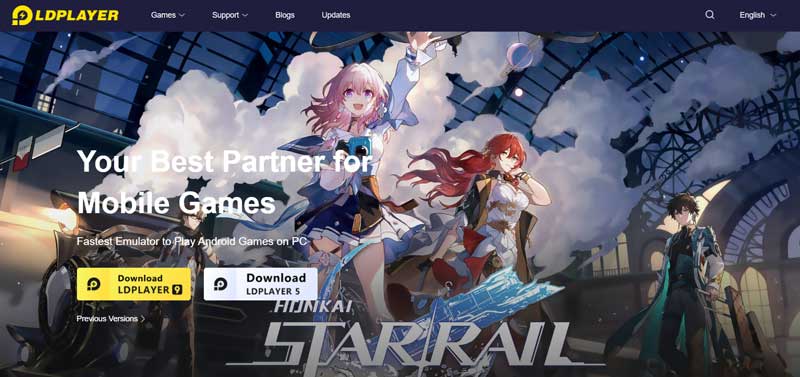
Aiseesoft Phone Mirror is an easy-to-use Android and iOS app player for PC. Unlike recommended emulator apps above, it lets you mirror your phone screen to a PC and run mobile apps. It is mainly used to cast your mobile gaming to a computer for viewing and recording. This app player supports the latest operating systems like Android 12 and iOS 18/17.
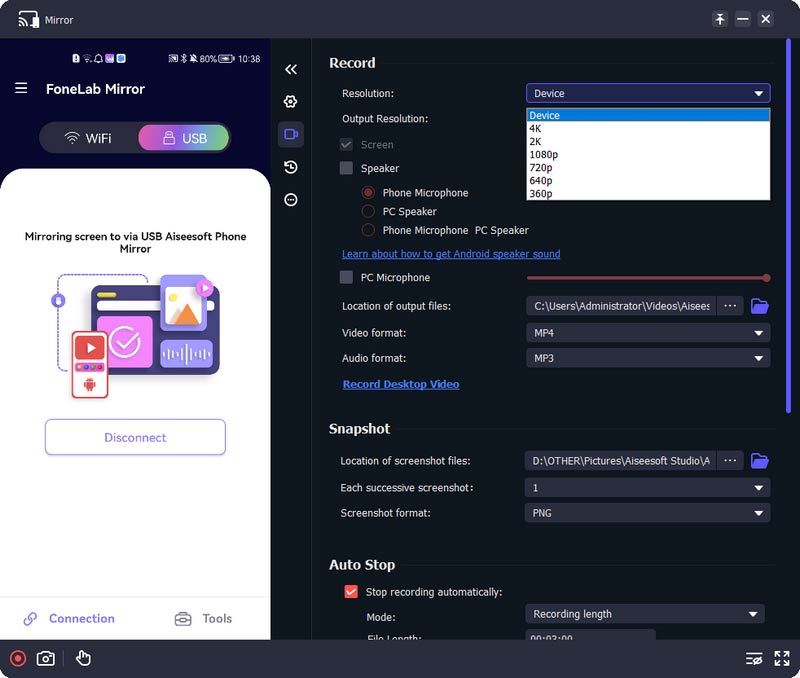

Downloads
Phone Mirror - Best iOS and Android App Player
100% Secure. No Ads.
Compared with Android emulators, iOS app players are generally more expensive. They require more advanced technology to emulate the closed iOS environment. App players for iOS also offer more advanced features, including debug testing and application distribution. This part shares three popular app players for iPhone and iPad.
iPadian is a basic iOS simulator for Windows PC that lets users run iOS apps on their desktops. It is not a full-featured app player for iOS, but it can be useful for running mobile apps or testing how an app looks on an iOS device. It can be used to view the difference between iOS and Android. You should know that iPadian doesn’t allow you to directly install iOS apps from App Store.

Appetize.io is a cloud-based app player for iOS that offers seamless integration with popular development tools like Visual Studio and Xcode. This iOS emulator allows you to run iOS apps on Windows, Linux, and Mac devices and offers a clean user interface and simple setup. Besides iOS apps, the online app player lets you run Android apps on your PC.
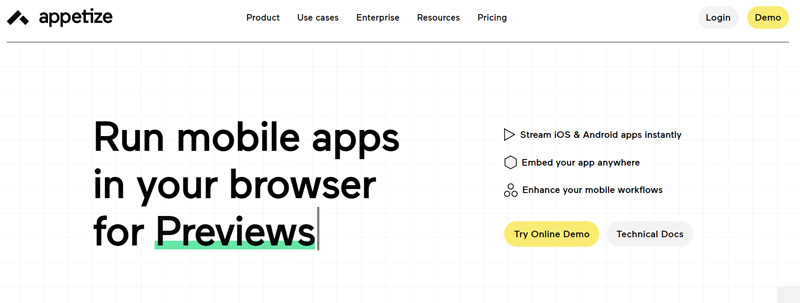
MobiOne Studio is a paid iOS emulator. It offers advanced features like debug testing and application distribution. The app player for iOS gives a simple way to create customized iOS apps and supports drag-and-drop functionality. You need to download MobiOne Studio from the developer's website.
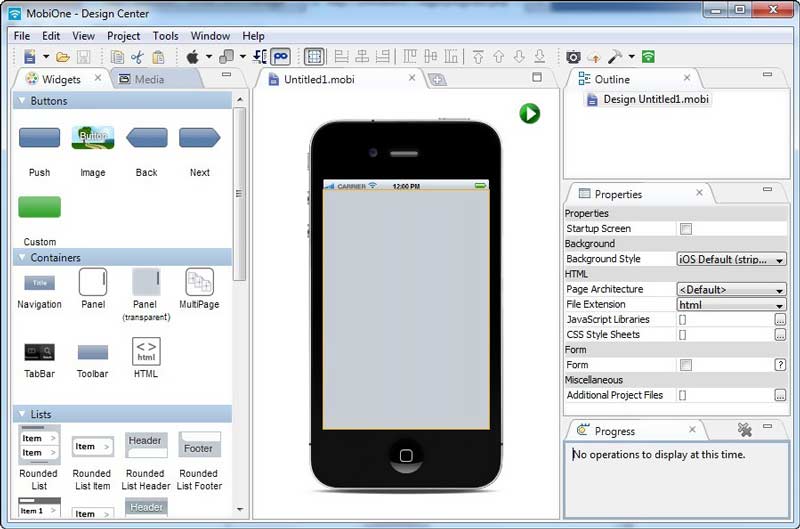
How do you compare app players for Android and iOS?
Regarding app players, Android users have more choices, as many free and open-source options are available. Android app players also tend to offer more features. Comparatively, iOS app players are generally more expensive. Another key difference between Android and iOS app players is that Android app players tend to focus on gaming. In contrast, iOS app players are more geared towards enterprise and development use cases.
Why do you need an app player?
With an Android or iOS app player, you can access mobile apps on your PC. Running apps on a desktop or laptop with a larger screen space makes navigating the app's features easier. An app player is quite useful for increasing productivity. You can also use an app player to play mobile games and test apps.
Can MSI App Player run iOS apps?
No. MSI App Player is specially designed to run Android apps and games. It lets you play Android games on a PC with your keyboard, mouse, or game controller. MSI App Player does not allow you to access iOS apps.
Conclusion
App players offer a convenient way to run mobile applications on PCs. Whether you are an Android user looking for a gaming emulator or an iOS developer who wants to test your app, the recommended app players above are available to suit your needs.

Phone Mirror can help you cast your phone screen to your computer for a better view. You can also record your iPhone/Android screen or take snapshots as you like while mirroring.
100% Secure. No Ads.