Get some media files in AMV format but can't play them with default video player? What is the best AMV player? This post will tell some basic information about AMV format. Moreover, you can free download 3 great AMV media players to play AMV videos.

AMV is a short anime video which typically created to synchronize anime series. Most AMV videos are edited and made by anime fans. It composes one or several animations and accompanied by an audio track. But do you know what AMV format is and how to play AMV?

Best AMV Player
AMV video format is produced for S1 MP3 players and MP4 players with video playback. With lower resolution and higher frame rate/compression rate, AMV format can offer a smaller file size and lower processor power requirements. In that way, AMV file format is very suitable for quick exchange over networks, when image quality is not of the highest priority or bandwidth is limited.
You can take AMV as a variant of AVI. "AVI" and "avih" are replaced with "AMV" and "amvh". Now there are two different MTV formats, Actions chip and ALi's M5661 chip. Compared with MTV, AMV has higher compression ratio. It can offer a good image/sound quality in a small file size.
A .amv file is the media file which carries low-quality audio and video. Generally, AMV gets lower resolution and higher compression than most other file formats. Considering these advantages of AMV, it can be be stored in a low-cost device and played on a low-cost media player.
From the description of AMV format above, you may think that, AMV videos can be played on all media players. You can easily play AMV on Mac with QuickTime Player, or watch AMV videos with Windows Media Player on PC. However, AMV is not supported by most media players and devices.
Here in this part, we introduce you with 3 best AMV media players. You can free download any AMV player and then play AMV videos on your computer.
Blu-ray Player is the all-featured media files playing software which enables you to play AMV on Windows 10/8/7/XP PC and Mac. Besides AMV, it has the capability to play Blu-ray disc/folder, DVD disc/folder, ISO file, and common media files in 4K/HD/SD formats. It ensure you a high-quality image/sound playback.

Downloads
Blu-ray Player - Best AMV Player
100% Secure. No Ads.
100% Secure. No Ads.
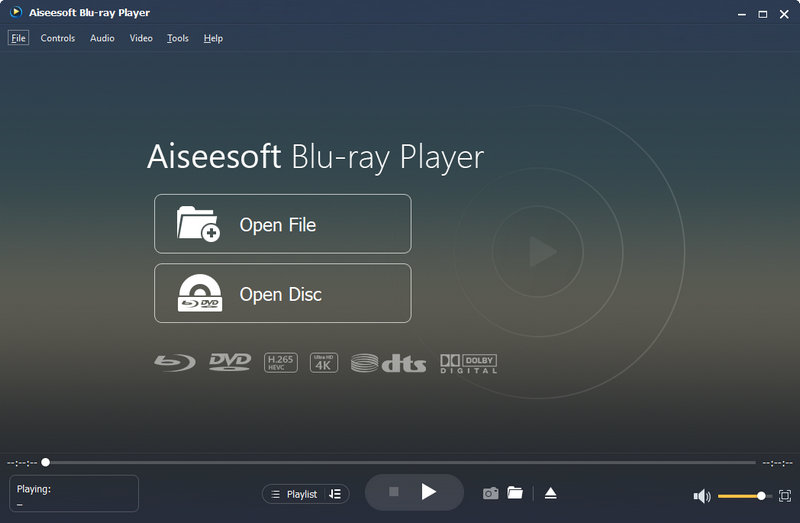
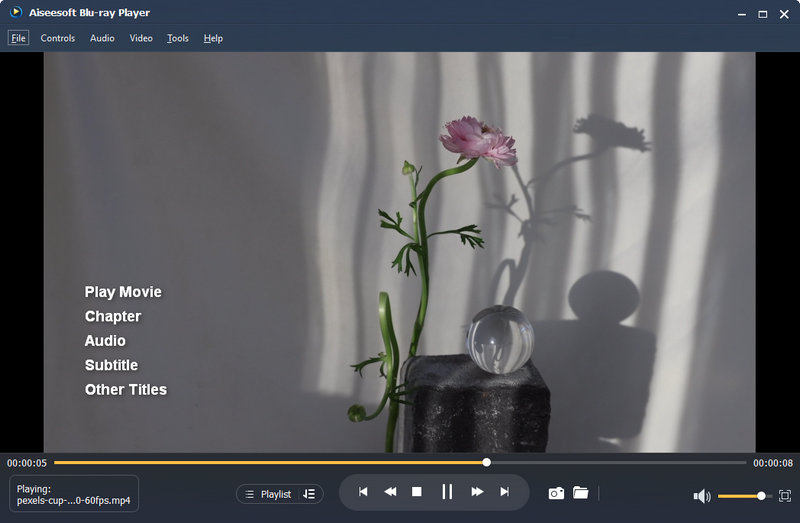
You can get full control of the AMV playing. Some basic playback functions are placed on the bottom part of the interface, such as Play, Pause, Stop, Fast forward, Backward, and more. It also offers a snapshot feature to make sure you can easily capture the valuable moments.
Free Media Player is a free anime music videos playing software which enables you to play AMV on computer. It is compatible with any popular video and audio formats like MP4, MOV, AVI, FLV, MP3, and more. It can give you a smooth video playback. What's more, it can offer you DTS-HD and Dolby TrueHD audio effect while the AMV playing.
100% Secure. No Ads.
100% Secure. No Ads.
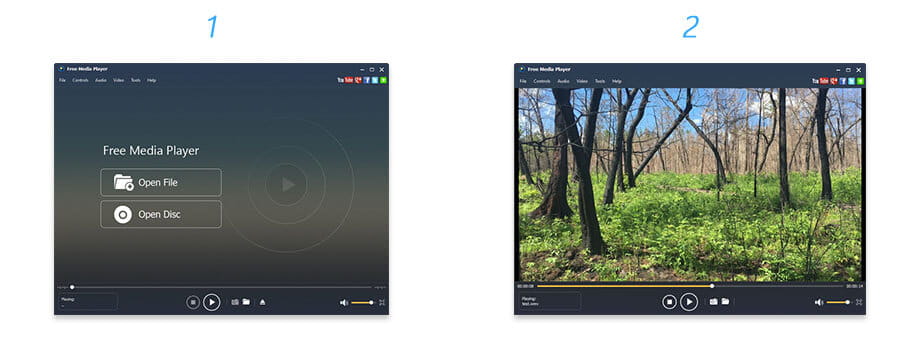
Just free download this free AMV player on your computer, you can easily play any AMV videos with ease.
MishInc AMV Player is a very popular free AMV player for Windows computer. It is specially designed to play any AMV videos. This AMV player supports any codec. You can easily play all types of DVDs and CD AMV movies on it.

If you are a Windows user and have the need to play AMV format, you can try this MishInc AMV Player. It only carries the AMV playback feature. You can't rely on it to play videos in 4K UHD, or DVD, Blu-ray movies.
Read More: Top 15 Video Player for Windows/Mac/Android/iOS
We have talked about AMV player in this page. 3 best AMV media players are recommended to help you play any anime music videos on your computer. What's more, we give you a simple instruction of AMV format. Surely, AMV player is not the only solution to play AMV files, and you can get an AMV converter to solve it.
Leave us a message in the comment if you still have any question.
Video Player
1. Top 5 Best VR Video Players 2. 5 Best HD Video Players 3. 3 Best AMV Players on Computer 4. Perfect Way to View F4V Videos 5. Best Samsung Music Players 6. 15 Bluetooth Multiplayer Games 7. Best 360 Video Player of 2021
Blu-ray Player is a powerful player that can play Blu-ray disc, Blu-ray folder, DVD disc/folder/ISO file, acting as common media player for any HD/SD video files.
100% Secure. No Ads.
100% Secure. No Ads.