Android lock screen has improved a lot since the early days, yet there are still a lot of Android users trying to customize the lock screen. Indeed, lock screen for Android isn't just there to look good. It is also an important navigational screen, which enables you to jump to the most-use features directly.
Search on the Internet, you would find many lock screen apps for Android are provided. Which is the best? In the following article, we've collected 20 cool Android lock screen tools and widgets for you. Read along and make your Android lock screen more interesting and functional!

Lock Screen Apps for Android
No. 1 - LokLok
LokLok is one of the most creative Android lock screen alternatives. It offers a fun way to change lock screen. LokLok lets you draw on your lock screen and then send the drawing as a message to a friend who use this cool lock screen app for Android, so if you want to get the most out of it, call your friends together!
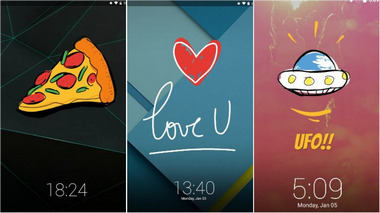
No. 2 - Hi Locker-Your Lock Screen
As a simple, smooth and effective lock screen app for Android, Hi Locker allows you to quickly open your favorite apps from lock screen by simple holding and swiping. It offers three lock screen styles: classic, lollipop, iOS. Multiple ways are provided to customize Android lock screen, including greetings, fonts and wallpaper changes.
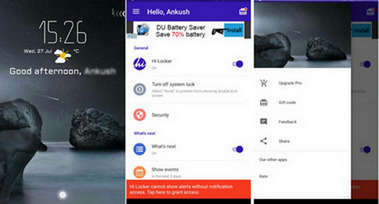
No. 3 - AcDisplay
AcDisplay is one of the most impressive lock screen apps for Android. It features a minimal design with a darkened background and shows you notifications on the lock screen. This lock screen app comes with Smart Wake-up feature, which makes it one of the best app to lock Android screen while watching videos.
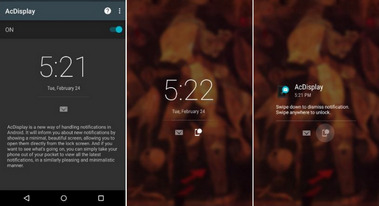
No. 4 - Echo Notifications Lockscreen
As the name indicates, Echo Notifications is a free lock screen app for Android that's designed to collect and open notifications in one tap. It allows you to group notifications into categories like social, work, media, etc. Echo Notification provides a minimal and lightweight experience, and it's generally well liked.
Check how to fix iPhone echo here.
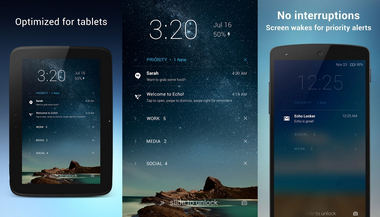
No. 5 - Go Locker-Theme and Wallpaper
Go Locker is one of the most popular lock screen apps for Android. With a wide range of lock screen themes, Go Locker tries to customize your Android lock screen as you like. Besides, this cool lock screen app also supports gesture unlocking and shortcuts to read text messages.
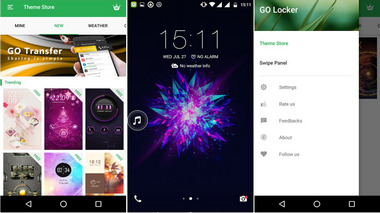
No. 6 - Lock Master-DIY Your Lockscreen
Like Go Locker app, Lock Master also provides you many attractive lock screen themes. This lock screen app for Android has a DIY editor that allows you to create personalized themes. Moreover it can support 2k+ high resolution lock screen wallpaper for Android. If you are into decorations, this is the perfect one.
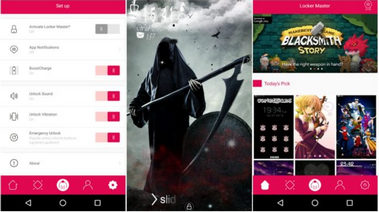
No. 7 - Next Lock Screen
Next Lock Screen is an impressive APK for locking screen for Android developed by Microsoft. Even though looks elegant and simple, Next Lock Screen cleverly calculates which apps you're most likely to use based on your location. Among all free lock screen apps for Android, Next Lock Screen is worth a shot.
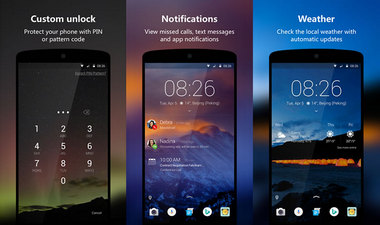
No. 8 - Dashlock Widget
Among all Android lock screen widgets, Dashlock Widget is the best one to be taken as a lock screen app replacement. Use this lock screen widget on your home screen, you can receive all sorts of data including, time, weather, notifications, news, etc. Instead of lock screen apps for Android, this would also be a great option.
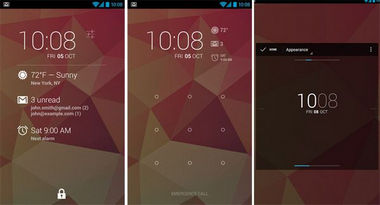
No. 9 - CM Locker
CM Locker is one of the best lock screen apps for Android. With a slide to unlock feature just like iOS, CM Locker makes your Android lock screen as elegant as possible. Intruder selfie is an important feature on this lockscreen app to let you know who is trying to access your phone.

No. 10 - Picturesque Lock Screen
Picturesque is another cool app for screen lock. It features the built-in lock screen widgets, also, Picturesque integrates Bing search as a widget on the lock screen and it utilized Bing wallpapers to display wallpapers by default.
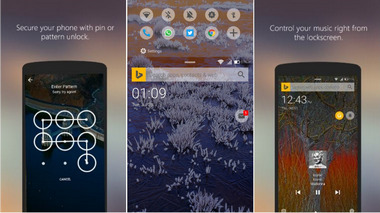
If you are using iPhone, do dot miss iPhone lock screen.
| No. | Lock Screen Apps for Android | Screenshot | Features |
|---|---|---|---|
| 1 | ZUI Locker-Elegant Lock Screen App |
 |
|
| 2 | Next News Lock Screen |
 |
|
| 3 | Alarm Anti-Theft Lock Screen |
 |
|
| 4 | C-Locker |
 |
|
| 5 | Solo Locker |
 |
|
| 6 | Dynamic Notifications |
 |
|
| 7 | SlideLock Locker |
 |
|
| 8 | Semper |
 |
|
| 9 | WidgetLocker Lockscreen |
 |
|
| 10 | Sparky Lock Screen |
 |
|
In this article, we have listed 20 best lock screen apps for Android. If you have better Android apps to recommend, be free to leave your comments down below!