We offer this function in our program. First, please choose the file you need and click "Audio Track" button to enter Edit Audio/Subtitle window. Then please do as following instructions:
a. Click the plus button on the right panel to load the needed audio track into the audio track list. By this way, you can add up to 8 audio tracks into the video.
b. Select an audio track, you can set its language from Language drop-down list, and adjust its volume, latency, encoder, bit rate and channels according to your needs. If you find the audio is not in sync with the video, you can use option "Audio Latency" to solve it.
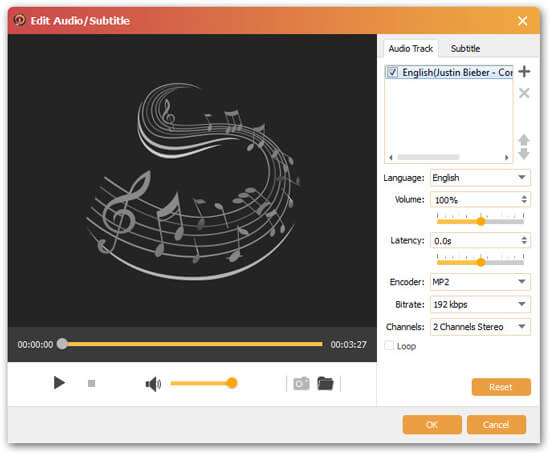

 For Windows
For Windows

 For Mac
For Mac PDF Solutions
PDF Solutions Data Manager
Data Manager Other Tools
Other Tools Free Online Solutions
Free Online Solutions Free Image Tools
Free Image Tools Desktop Freeware
Desktop Freeware

