How do I back up iPhone when I forgot the passcode. I know how to reset the iPhone, but before that, I need to back it up, because I have data on the locked iPhone I want to keep. Please tell me every possible solution possible and thank you in advance.

Someone might try to , or plan to use iTunes to back up iPhone. However, iTunes can't recognize the locked iPhone. Thus you need third party software to help. If you have connected your iPhone to computer before, you can use FoneLab, a professional and reputable iPhone Data Backup tool, to back up all your important data on locked iPhone directly. It can help you access data on your locked iPhone, preview and recover contacts, messages, notes and more contents without iTunes.
If your iPhone is not locked, and want to backup a normal iPhone, just visit: backup iPhone contacts to pc.
| Supported Recovered Data from iPhone/iPad/iPod | ||||
|---|---|---|---|---|
| Supported iOS Devices | Supported iOS Devices | |||
| iPhone 16 Pro Max/16 Pro/16 Plus/16, iPhone 15 Pro Max/15 Pro/15 Plus/15, iPhone 14 Pro Max/14 Pro/14 Plus/14, iPhone 13 Pro Max/13 Pro/13/13 mini, iPhone 12 Pro Max/12 Pro/12/12 mini, iPhone 11 Pro Max/11 Pro/11, iPhone XS, iPhone XS Max, iPhone XR, iPhone X, iPhone 8, iPhone 8 Plus/8, iPhone 7 Plus/7, iPhone SE, iPhone 6s/6s Plus, iPhone 6/6 Plus, iPhone 5s/5c/5, iPhone 4s, iPad Pro, iPad Air 2/1iPad mini 4/3/2/1, iPad 4/3/2, iPod touch 5, iPod touch 6 | iPhone 4, iPhone 3GS, iPad 1, iPod touch 4 | |||
| Recoverable Text Data | Recoverable Text Data | |||
| ✓ Contacts ✓ Message ✓ WhatsApp ✓ Call History ✓ Note ✓ Reminder ✓ Calendar ✓ Safari Bookmark ✓ Safari History |
✓ Contacts ✓ Message ✓ WhatsApp ✓ Call History ✓ Note ✓ Reminder ✓ Calendar ✓ Safari Bookmark/History ✓ App Documents |
|||
| Supported Media Data | Supported Media Data | |||
| Media files can be recovered from iTunes or iCloud backups. You can only get the thumbnails of photos and videos when switching to "Recover from iOS Device". | ✓ Camera Roll ✓ Photo Stream ✓ Photo Library ✓ Voice Memos ✓ Message Attachments ✓ WhatsApp Attachments ✓ Voicemail ✓ App Photos ✓ App Aideos ✓ App Videos |
|||
Step 1Download the free trial version of iPhone Data Recovery above to have a try. Launch this program after installing it. Connect your iPhone to computer and you will see the interface as below. For iPhone users, simply click "Start Scan" button in the "Recover from iOS Device" panel to begin to scan the locked iPhone.
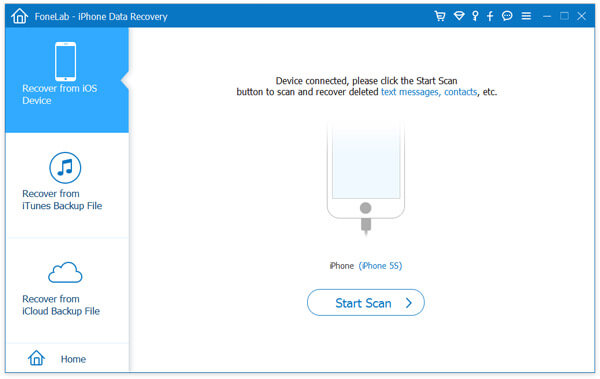
Step 2For iPhone 4/3GS users, just follow the instruction the program shows you to start scanning the locked iPhone.
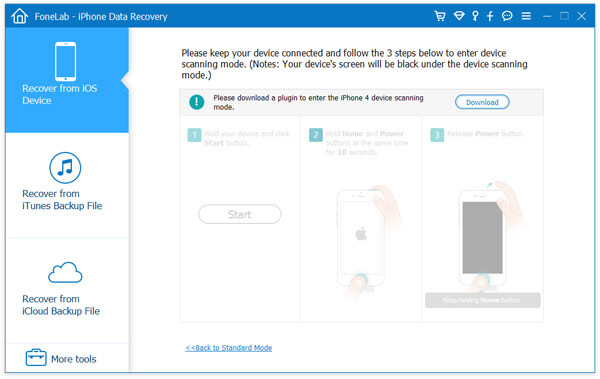
◆ Hold your locked iPhone and click the "Start Scan" button.
◆ Press and hold the Power and Home buttons at the same time for exact 10 seconds.
◆ Release Power button and keep holding Home button for another 10 seconds.
Note: For this software detecting your iPhone successfully in step 1 and step 2, you must make sure your iPhone has been connected to this computer successfully and tap "Trust" to authorize the permission of this computer.
Step 3When the scan completes, all the content on your iPhone will be shown in clear categories. Tick the data you want to back up.
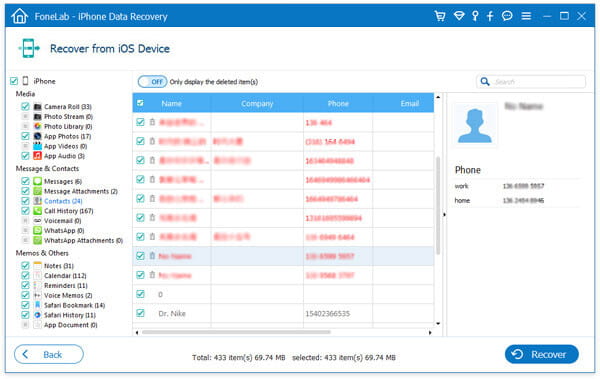
Step 4click "Recover" button to save all the data from the locked iPhone to your computer with one click.


Can a disabled iPhone be unlocked?
No. You can't unlock a disabled iPhone. But you can use Finder, iTunes, iCloud or Recovery Mode to erase your iPhone. Then recover your iPhone data with an iTunes backup or iCloud backup.
Can I reset my iPhone while it's disabled?
Yes. You can use iTunes to reset a disable iPhone and restore the data from a recent backup. Or you can reset the disabled iPhone from Apple's Find My iPhone web page.
How do I see if my iPhone is unlocked?
You can go to Settings > Cellular > Cellular Data. If there is an option for Cellular Data Options, then your iPhone is probably unlocked.
In this article, we mainly talk about how to back up data from a locked iPhone.
If your iPhone is locked for Apple ID is stolen, or iPhone locked for phone virus or hacker attack, you can follow the above way to back up your important data right now. If you only forgot your iPhone passcode, find the solutions here.